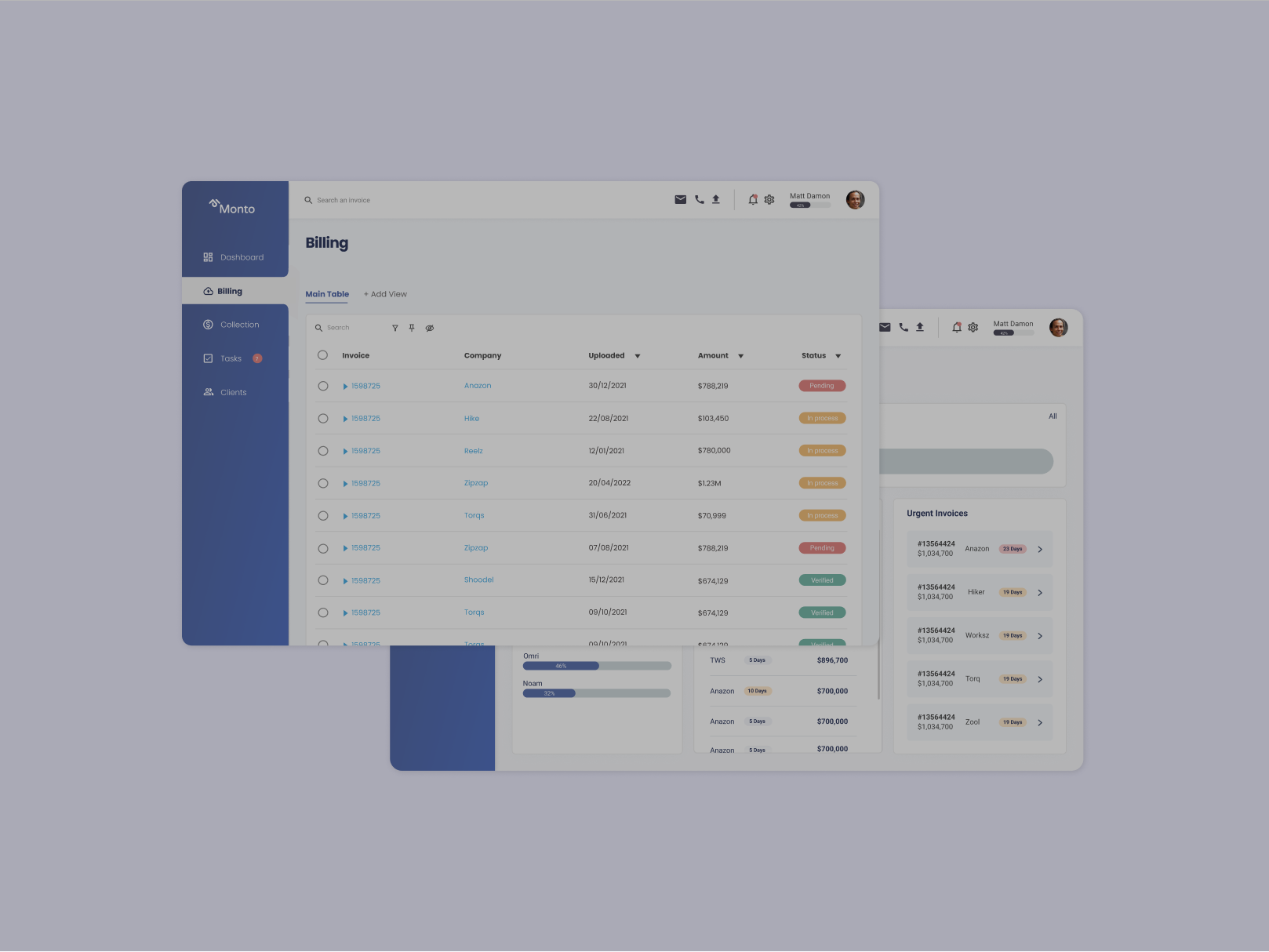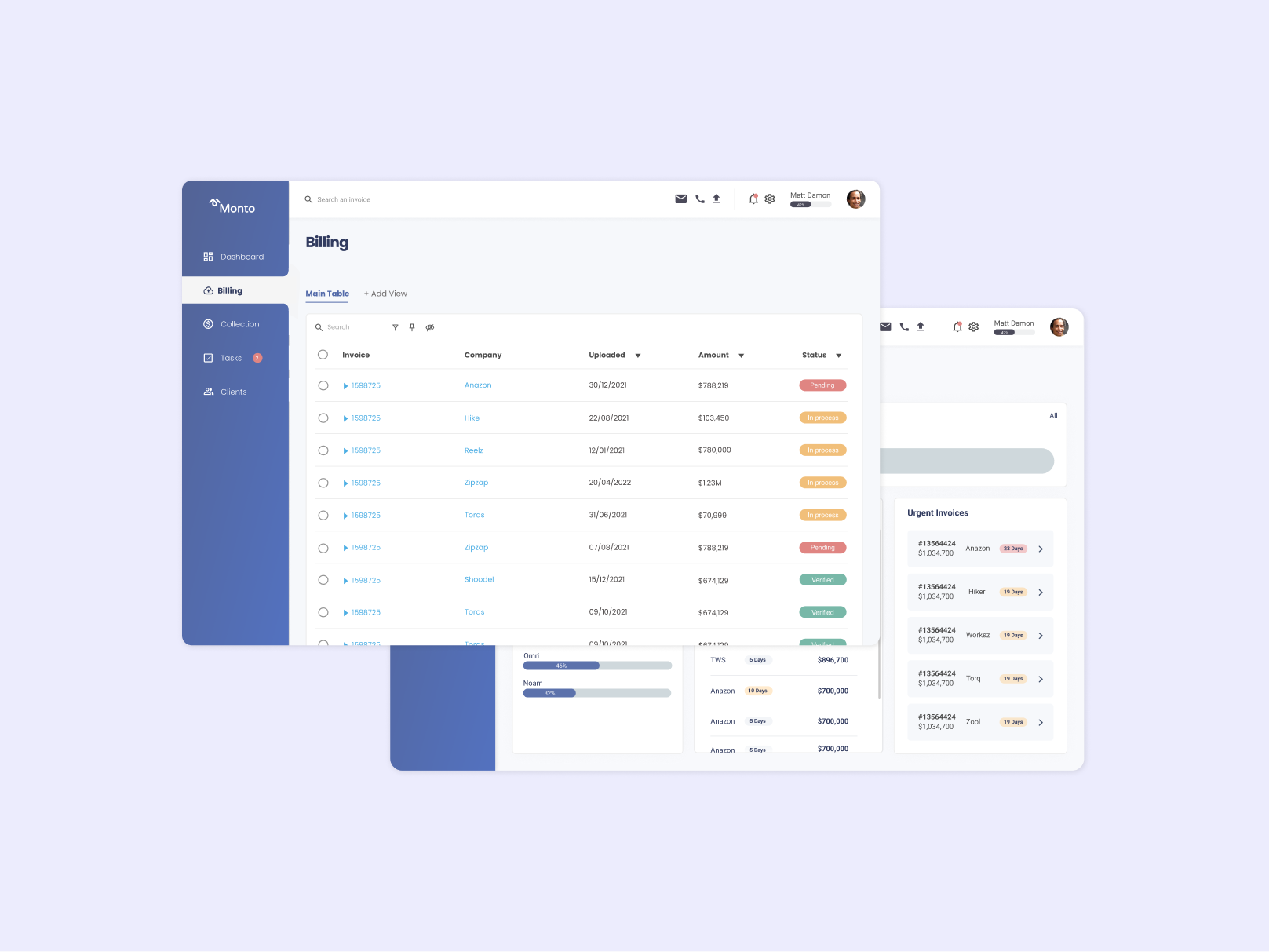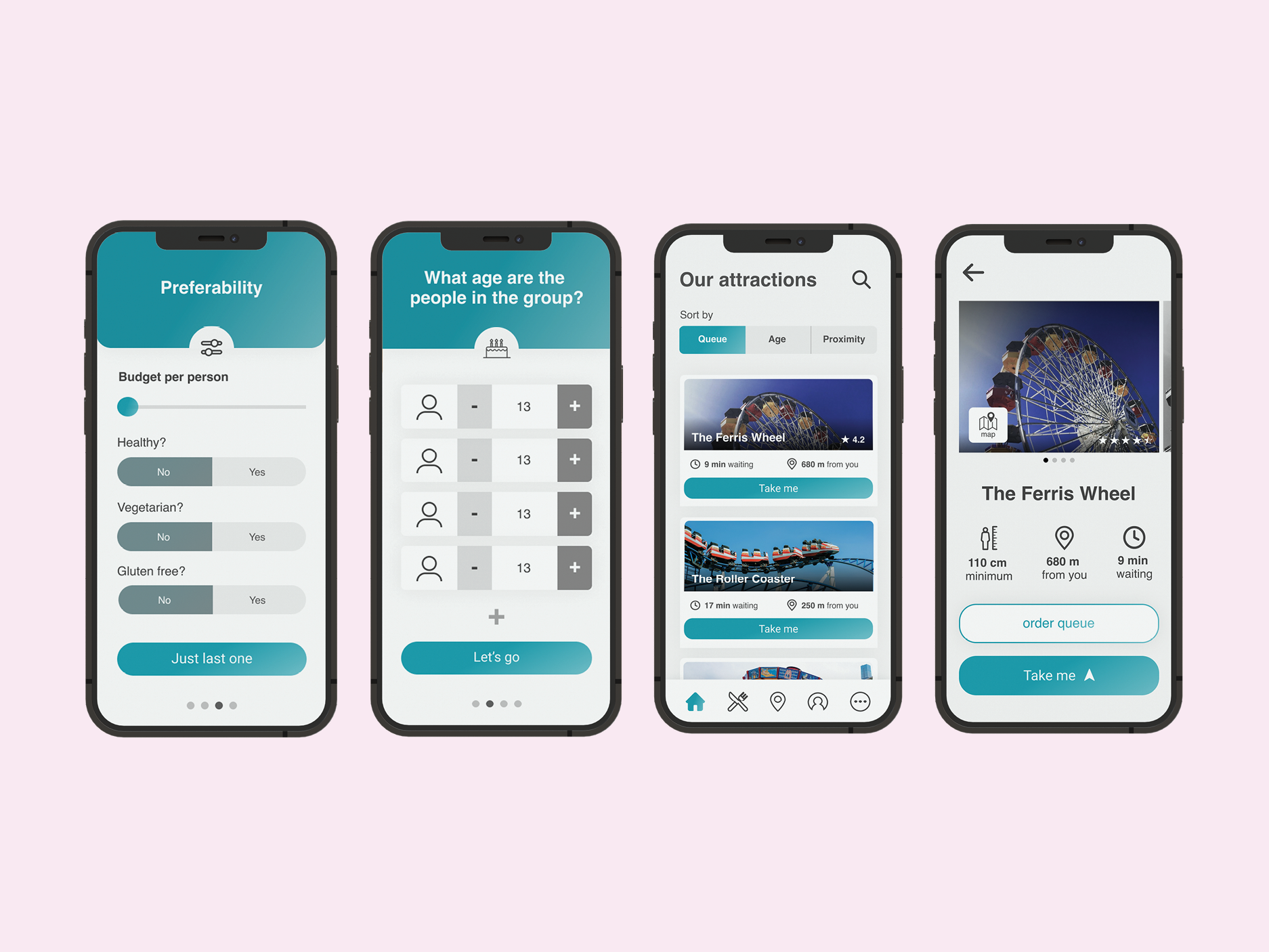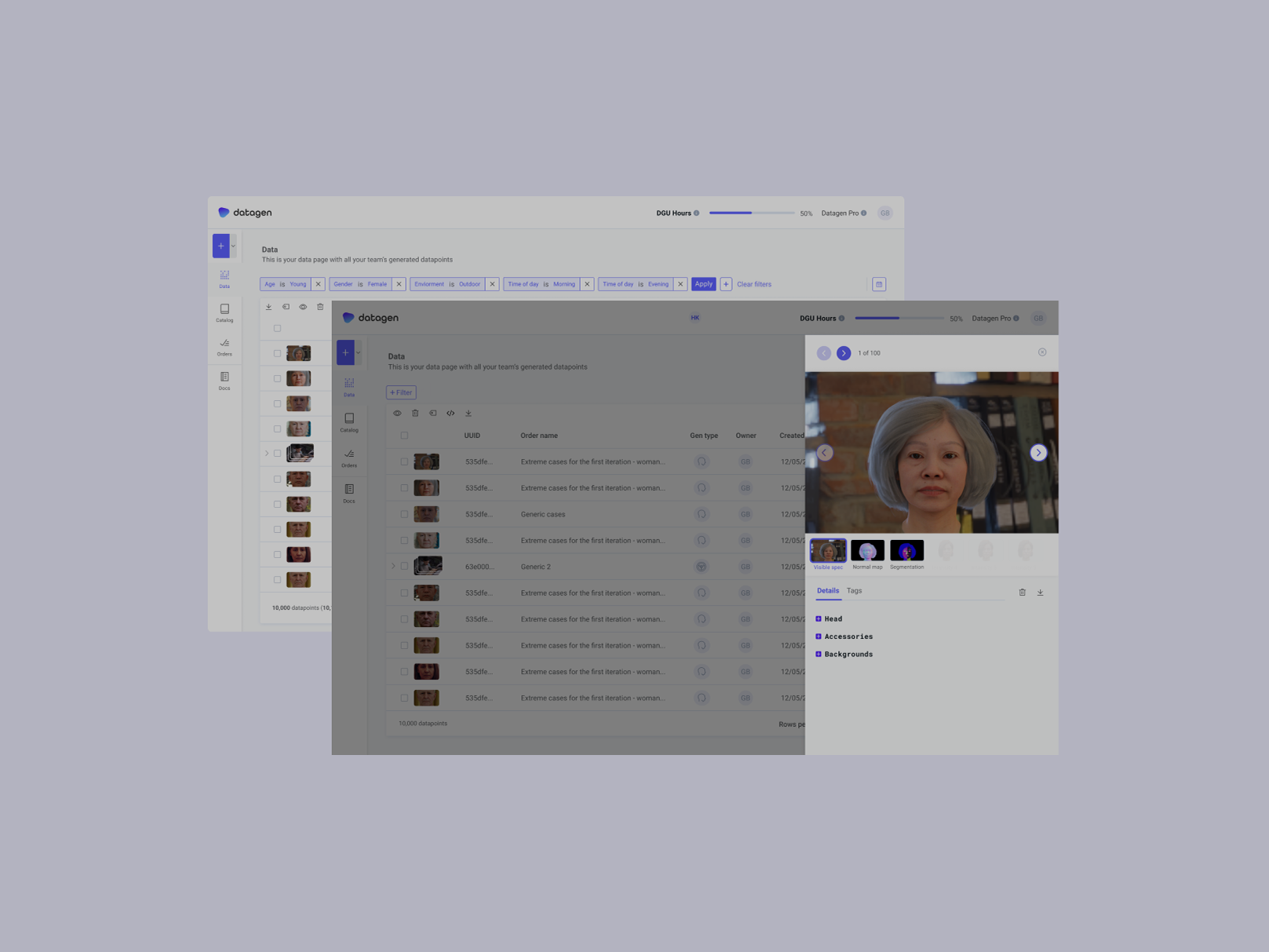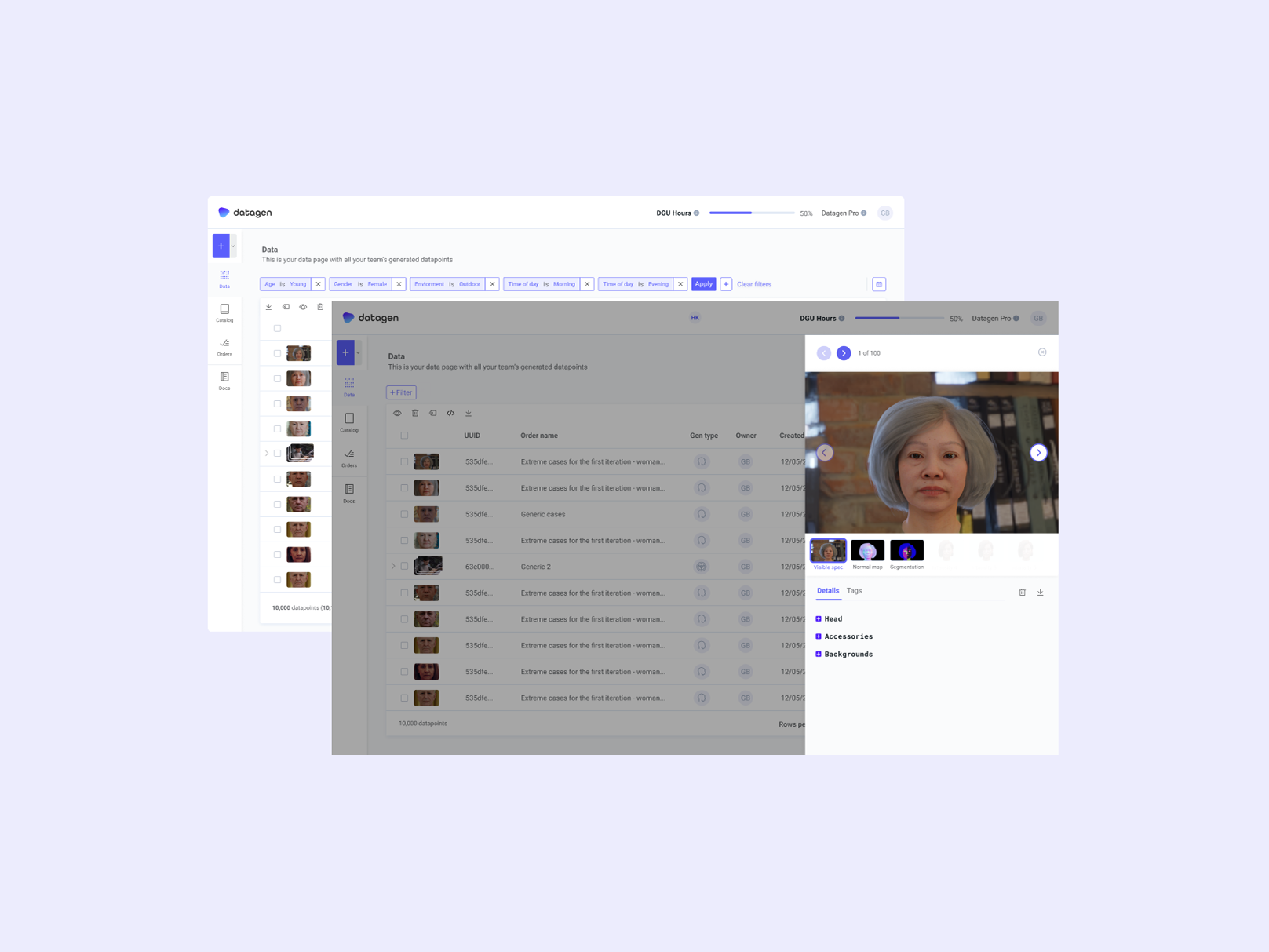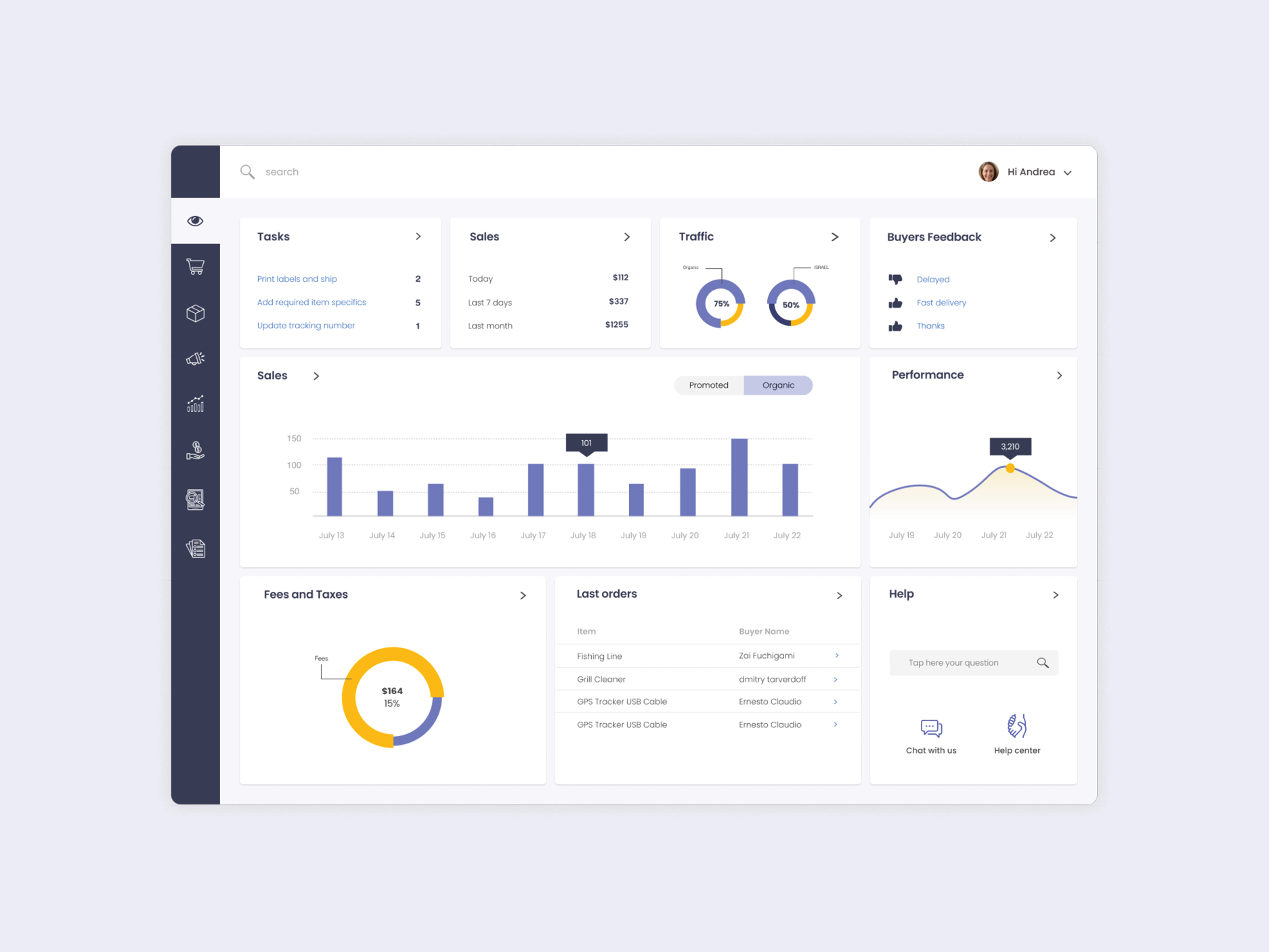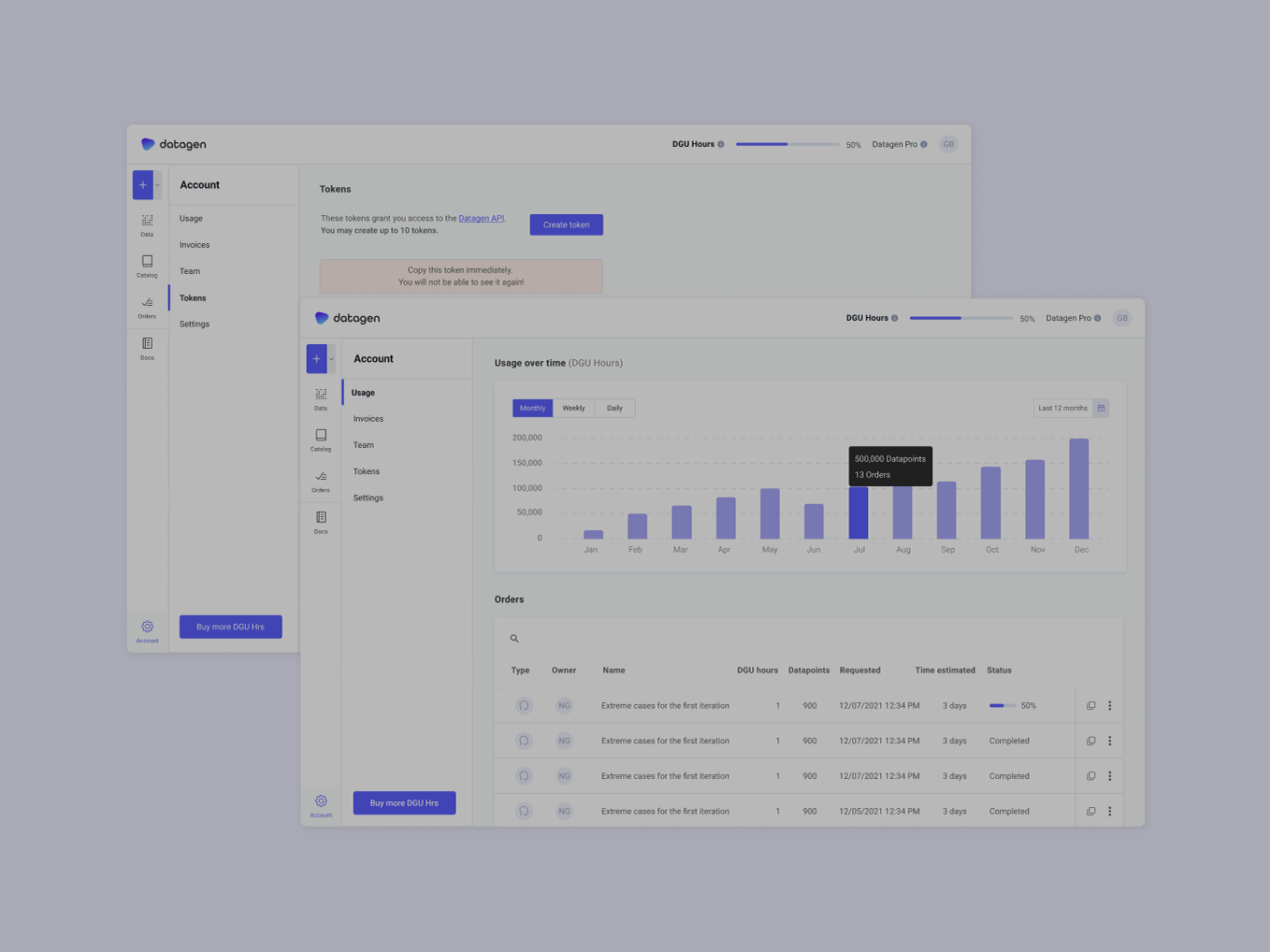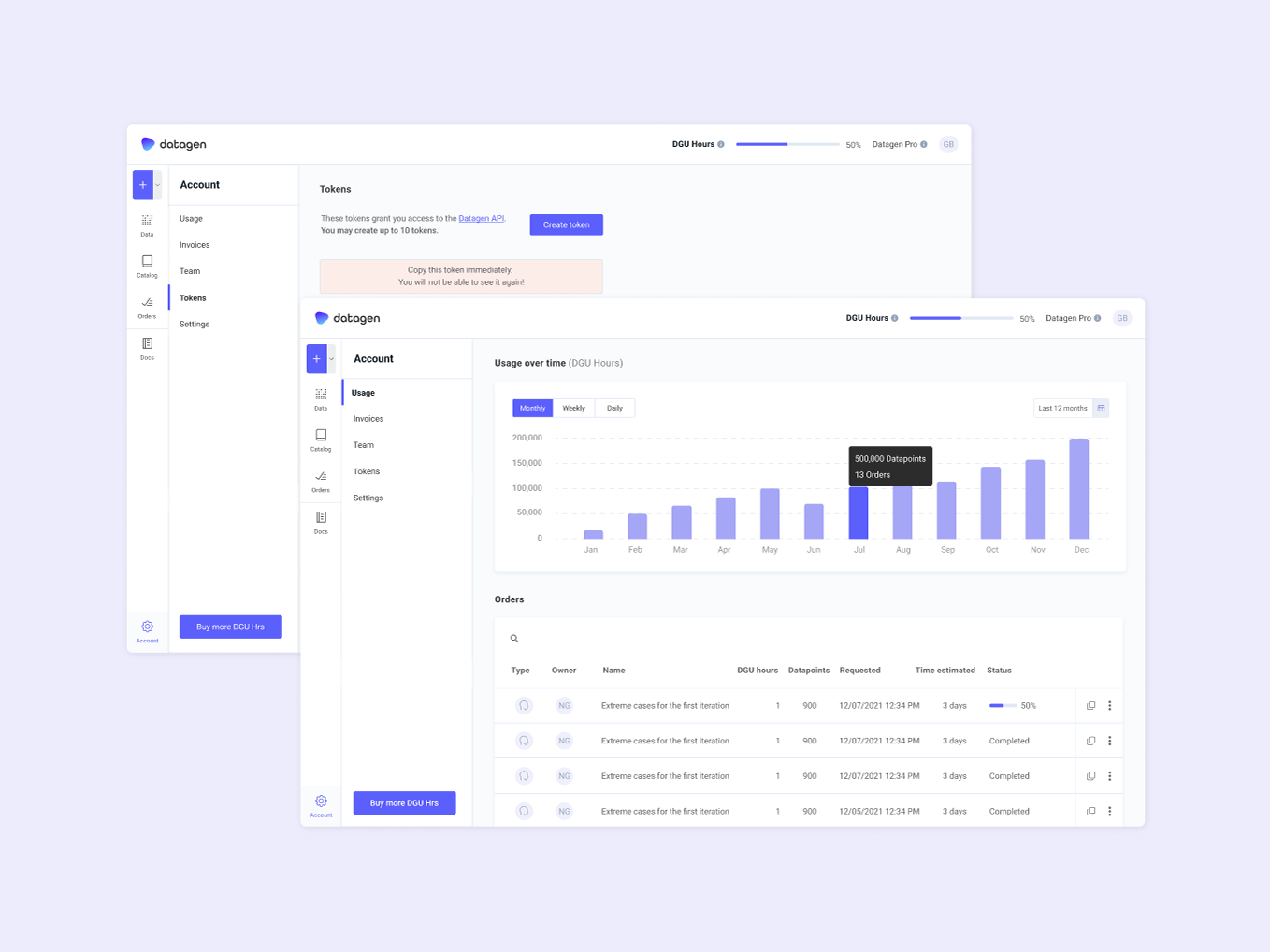My online CV
Web CV builder
Web CV builder
Overview
My online CV is a web tool that creates well-designed and professional resumes for people who cannot write or design resumes on their own.
Throughout the resume-building process,
the system helps and guides the user step by step.
My online CV is a web tool that creates well-designed and professional resumes for people who cannot write or design resumes on their own.
Throughout the resume-building process,
the system helps and guides the user step by step.
Goal
A clear, simple, and user-friendly system is intended,
which will suit mainly people without technical knowledge.
which will suit mainly people without technical knowledge.
Research
I discovered that there are many people who do not know how to create a neat,
well-built, and well-designed resume.
These same people also do not fare well with technology,
which is why when I came to solve the problem,
I realized that the design of the system needs to be very clear,
not cluttered, and work hand in hand with the user until the resume is completed.
well-built, and well-designed resume.
These same people also do not fare well with technology,
which is why when I came to solve the problem,
I realized that the design of the system needs to be very clear,
not cluttered, and work hand in hand with the user until the resume is completed.
Persona
Flow
Main components
Progress bar
Each step of the progress bar is
highlighted by a dark blue color
and designed in a simple, large,
and clear way without "design tricks".
Each step of the progress bar is
highlighted by a dark blue color
and designed in a simple, large,
and clear way without "design tricks".
CTA Button
Again, the button is dark and clear, in good
contrast to the text with no unnecessary gradients.
Again, the button is dark and clear, in good
contrast to the text with no unnecessary gradients.
Register screen
Users can quickly and clearly register
on this screen without having to enter
a lot of information that could cause
them to leave the site.
Users can quickly and clearly register
on this screen without having to enter
a lot of information that could cause
them to leave the site.
Information screen
Here, the idea was to give the user an overview of all the information he needs to provide before actually starting to fill in the details. A form is designed to coordinate expectations so that the user doesn't feel surprised, as well as to enable him to fill in information freely from one part to another, as this increases the chance the user will complete the form.
Here, the idea was to give the user an overview of all the information he needs to provide before actually starting to fill in the details. A form is designed to coordinate expectations so that the user doesn't feel surprised, as well as to enable him to fill in information freely from one part to another, as this increases the chance the user will complete the form.
Open
An in-form progress bar is displayed on the side of the filling form to make the user aware of how close they are to completing it.
Full
After properly filling in the details there are 2 indications:
1. Green V.
2. In each section the intra-formal installation bar is complete.
It is also designed to encourage the user to move on to the next step of choosing the template.
Templates screen
On this screen, the resume template will be selected, which is the last step in creating a resume. Since this is the last step, it is easy to use and does not require too much concentration. It is visual and easy to follow. I've even added quick and common filters to make it easier.
On this screen, the resume template will be selected, which is the last step in creating a resume. Since this is the last step, it is easy to use and does not require too much concentration. It is visual and easy to follow. I've even added quick and common filters to make it easier.
CV's screen
In this screen, all resumes created by the user are displayed and can be edited, duplicated, deleted, and downloaded, as well as shared, which is the main action in the flow and particularly on this screen, so there's a large CTA button for sharing.
In this screen, all resumes created by the user are displayed and can be edited, duplicated, deleted, and downloaded, as well as shared, which is the main action in the flow and particularly on this screen, so there's a large CTA button for sharing.
Share side popup
Here is the CV share popup.
It can be shared by link, email,
phone link, or all at once.
Each category can have more than one medium.
The form is displayed in a side popup so
when filling it out, the user can see the
entire CV screen and see the CV he is sharing.
It can be shared by link, email,
phone link, or all at once.
Each category can have more than one medium.
The form is displayed in a side popup so
when filling it out, the user can see the
entire CV screen and see the CV he is sharing.
In process screen
The CVs that have not been completed are condensed and displayed here. On them is a call-to-action button leading to the completion of the CVs.
Choosing to display the CV visually allows the user to see the unfinished CV in their eyes and will encourage them to take action.
The CVs that have not been completed are condensed and displayed here. On them is a call-to-action button leading to the completion of the CVs.
Choosing to display the CV visually allows the user to see the unfinished CV in their eyes and will encourage them to take action.