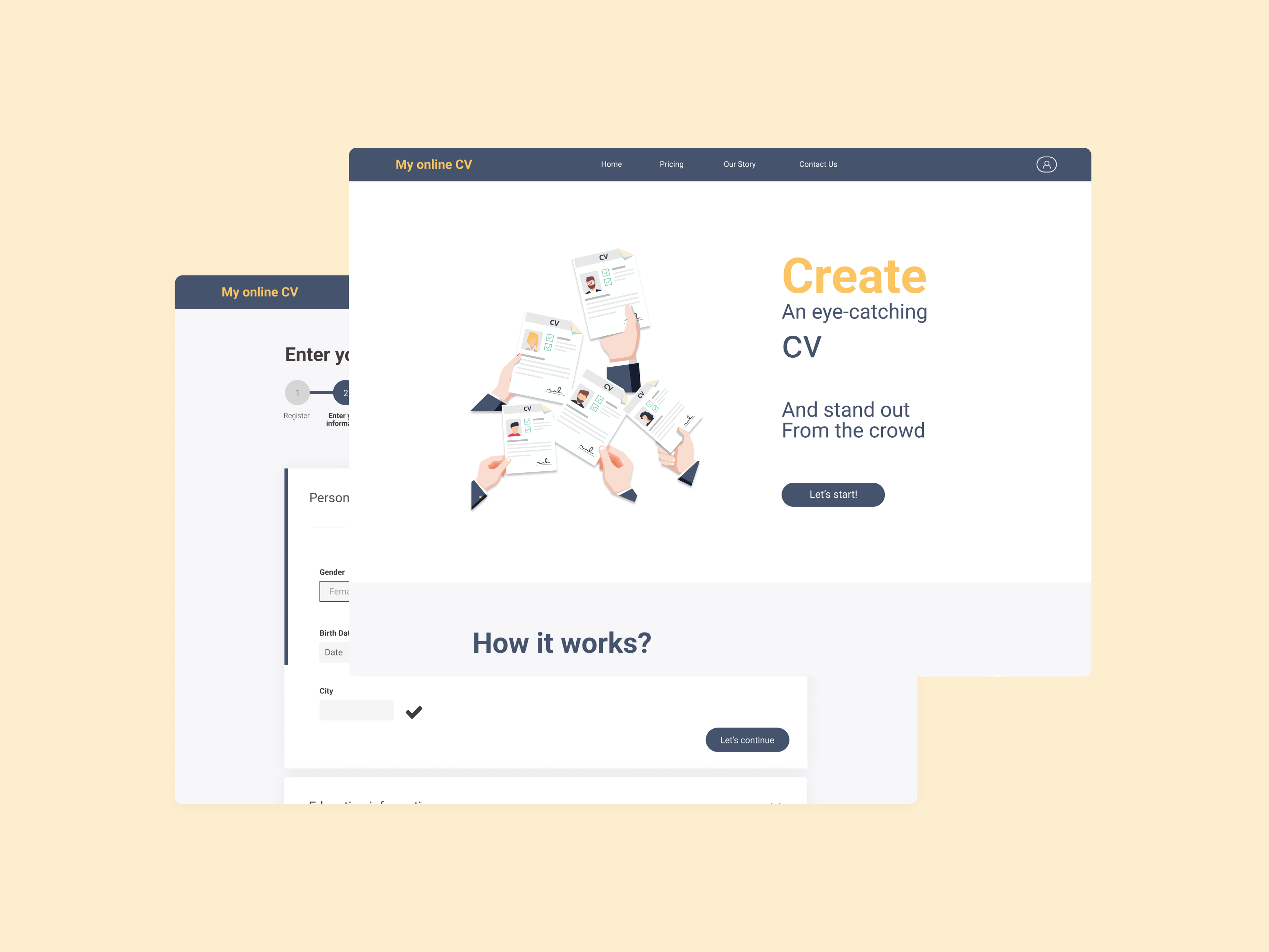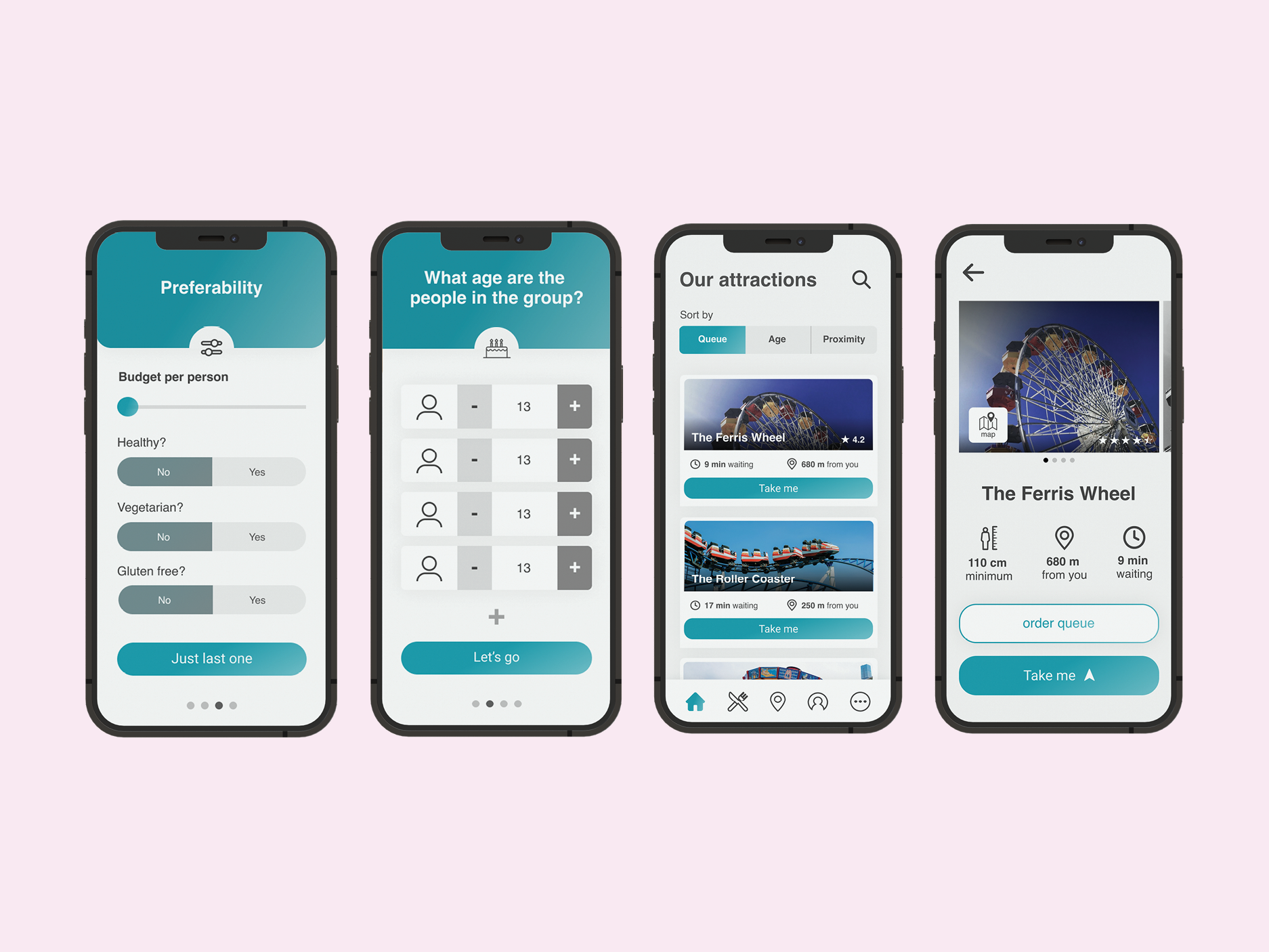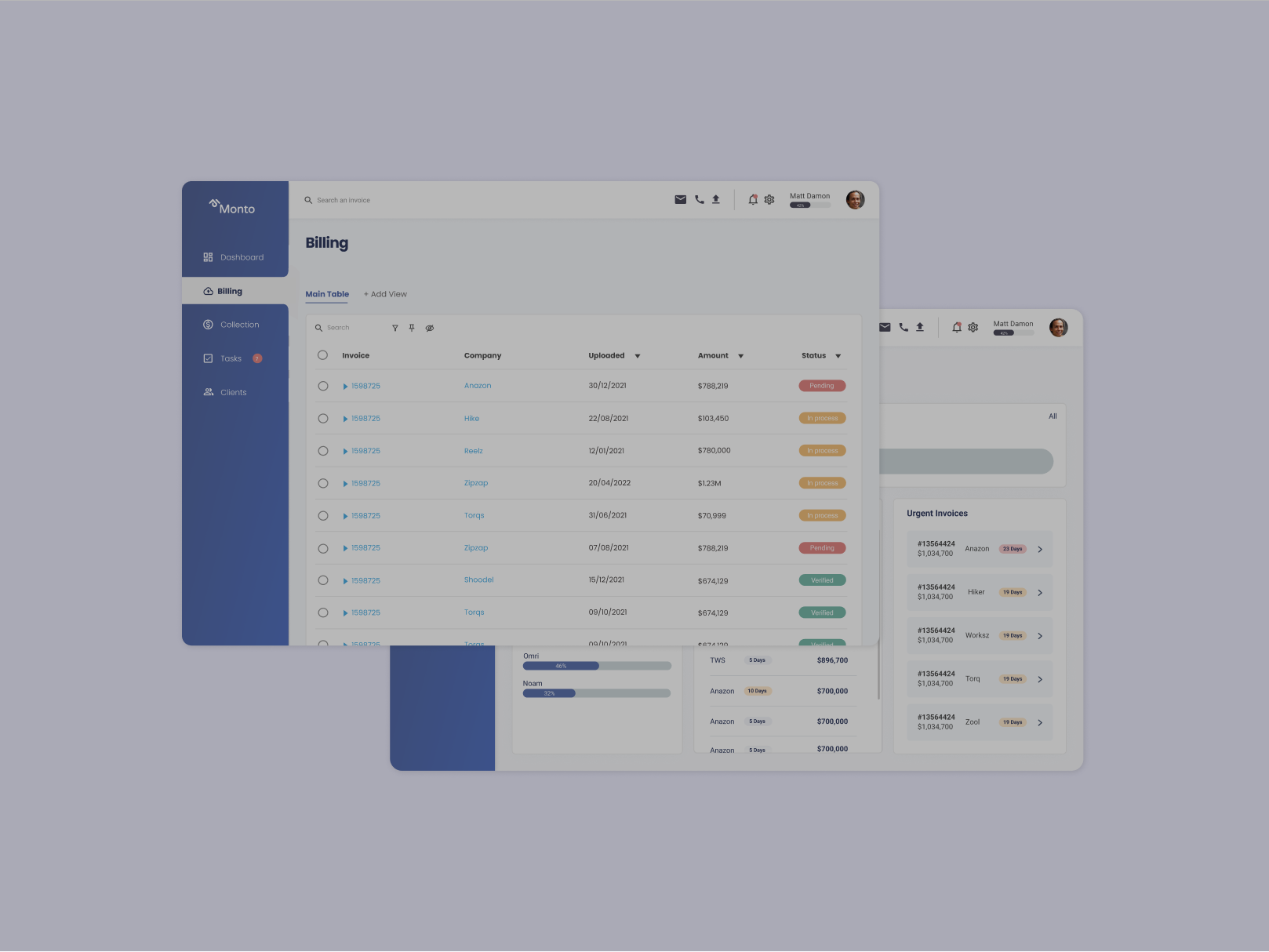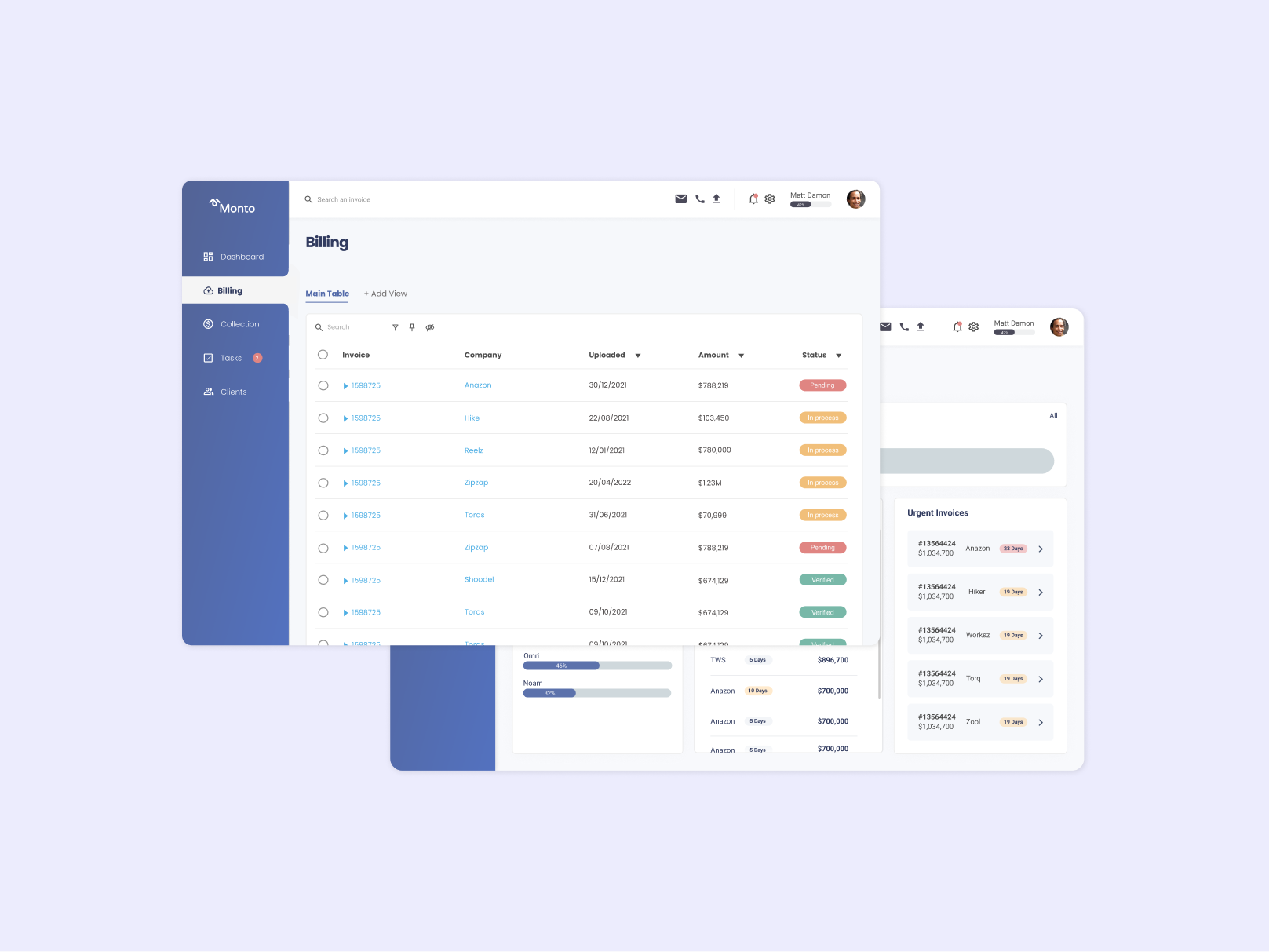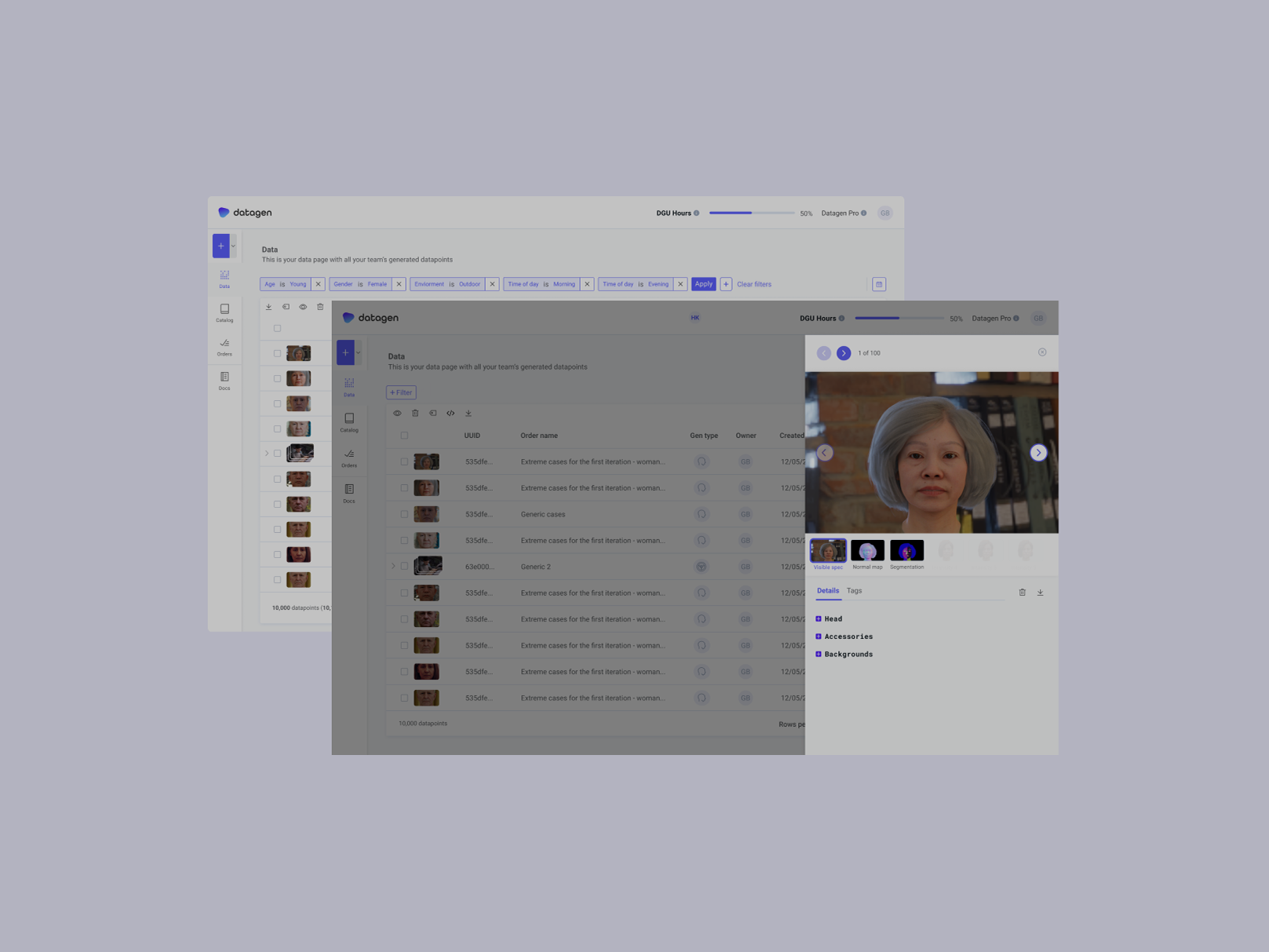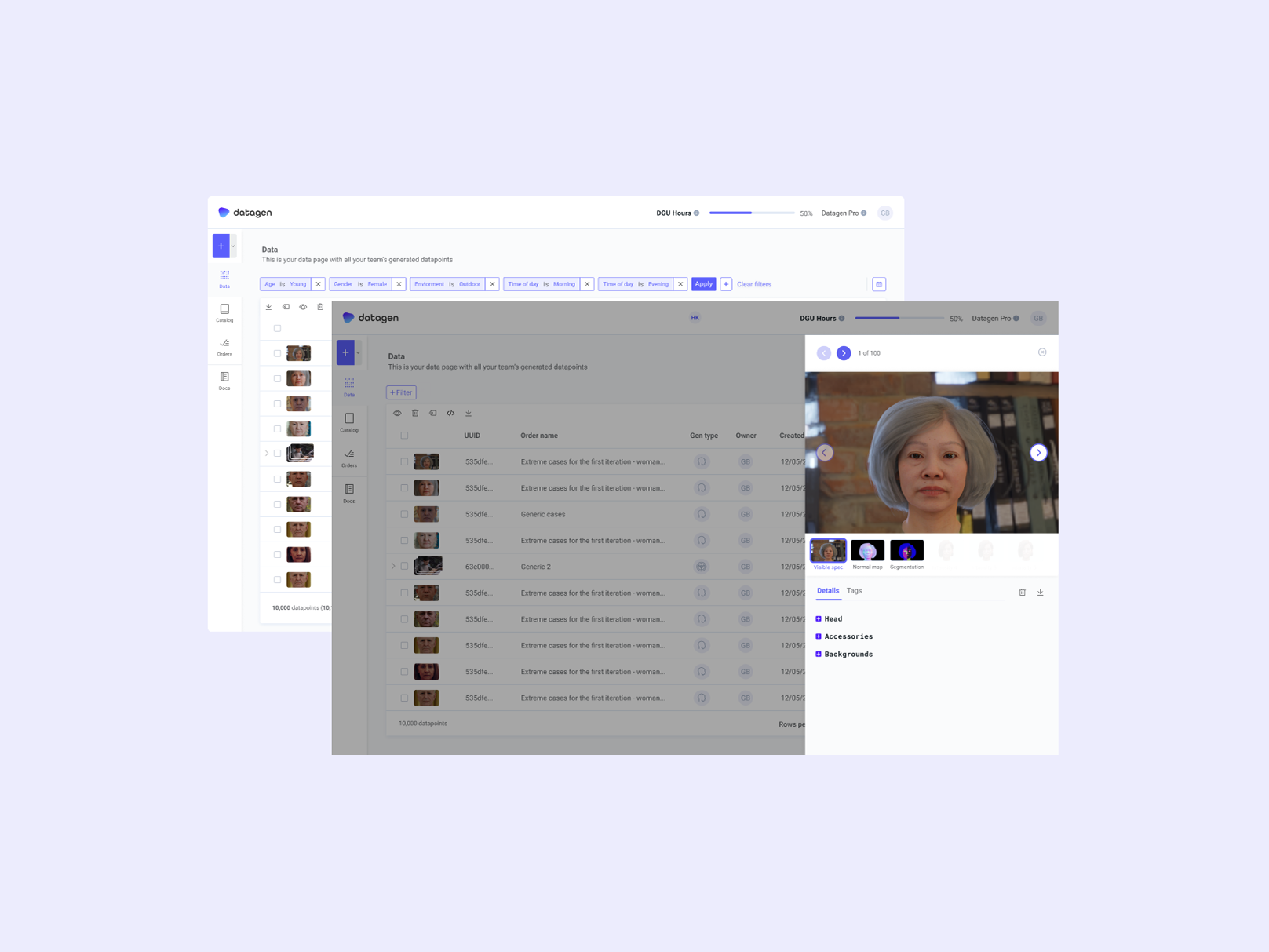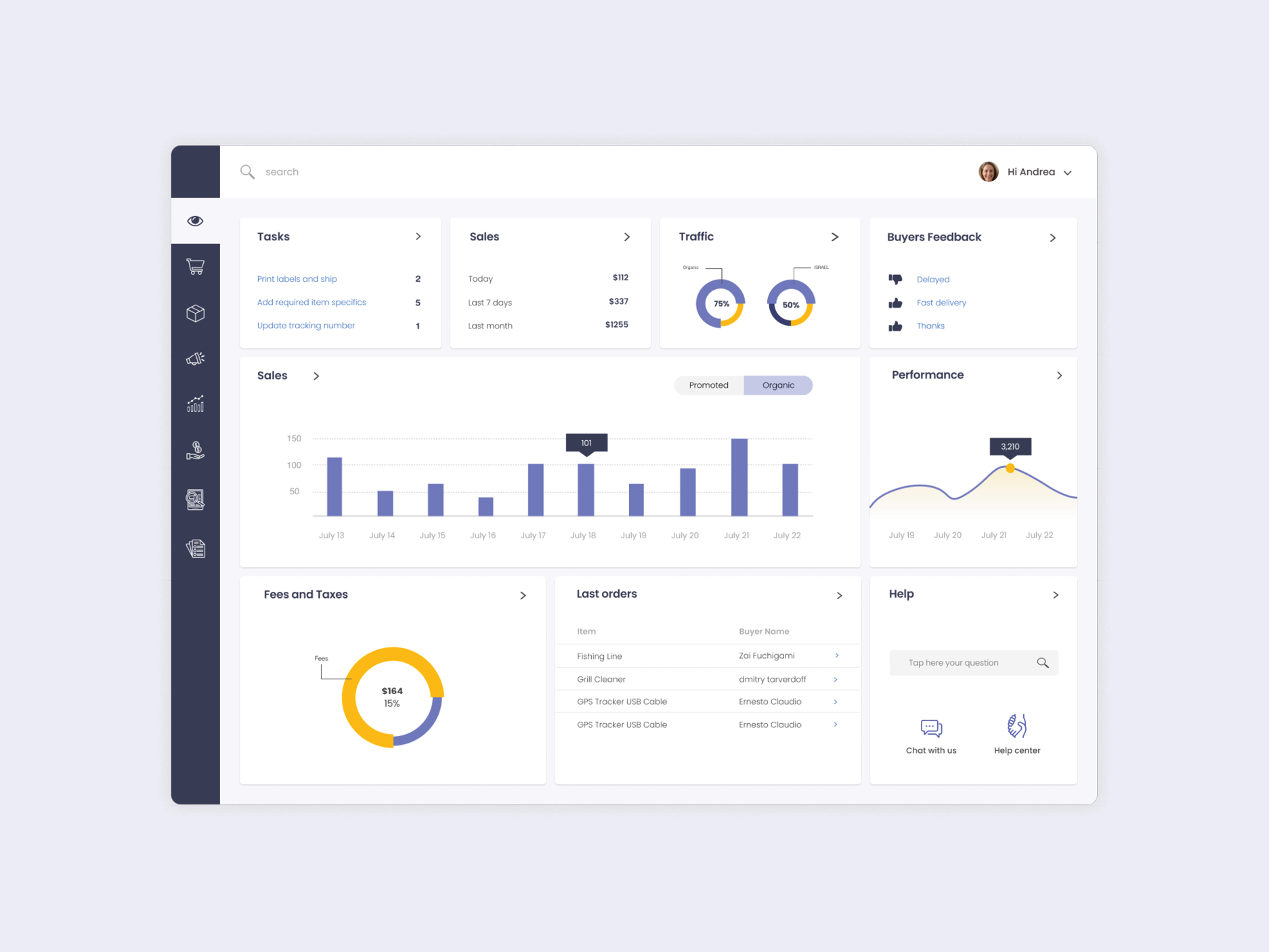Account management
Overview
Account management with usage monitoring, permissions, tokens, and billing
Goal
Allow users and admins to monitor and be under control of their activity on the platform.
Allow users and admins to monitor and be under control of their activity on the platform.
Challenges
There is a lot of data and information and it could be difficult to bring to focus the most important information.
There is a lot of data and information and it could be difficult to bring to focus the most important information.
Research
In this project, I mainly focused on figuring out what data exactly interested our users and then also watching other platforms' account pages and seeing what works best and what are their weaknesses.
In addition, I interviewed the main user of this feature who is the manager of the team.
In this project, I mainly focused on figuring out what data exactly interested our users and then also watching other platforms' account pages and seeing what works best and what are their weaknesses.
In addition, I interviewed the main user of this feature who is the manager of the team.
Insights
Key needs
• Monitoring usage
Key needs
• Monitoring usage
• Monitoring billing stuff
• Manage permissions
• Manage and create tokens (there is an API)
• Basic settings
• Don't be overwhelmed with a lot of data.
User flow
Usage page
On the usage page, there is an overview of the usage of an organization over time by daily, weekly, or monthly view. By hovering on a certain column you can see how many orders were at this period.
Below, there are the last orders of data.
Below, there are the last orders of data.
Invoices page
A simple table with all the relevant info and common actions.
Team management page
Where all team members and their permissions are been managed.
As an admin, there is the ability to change permissions, remove or invite a team member.
As an admin, there is the ability to change permissions, remove or invite a team member.
Tokens page
The tokens page allows users to easily manage and create a token, delete, or copy a token ID to use the API.
I Added a link to the documentation so users can learn more about how the API works.
I Added a link to the documentation so users can learn more about how the API works.
Settings page
The settings page allows users to see and update their basic information such as name, password, linked email, and current permissions.