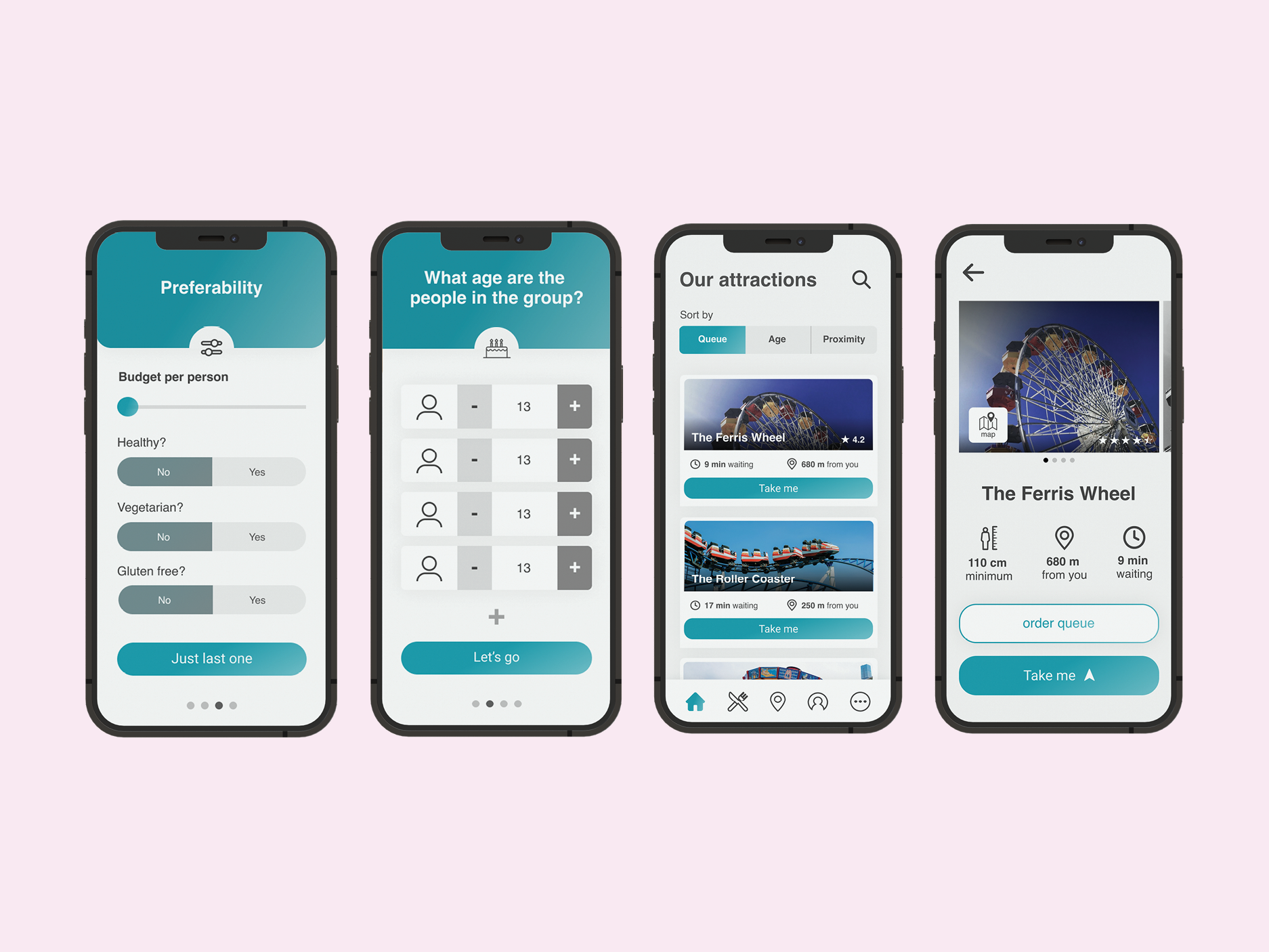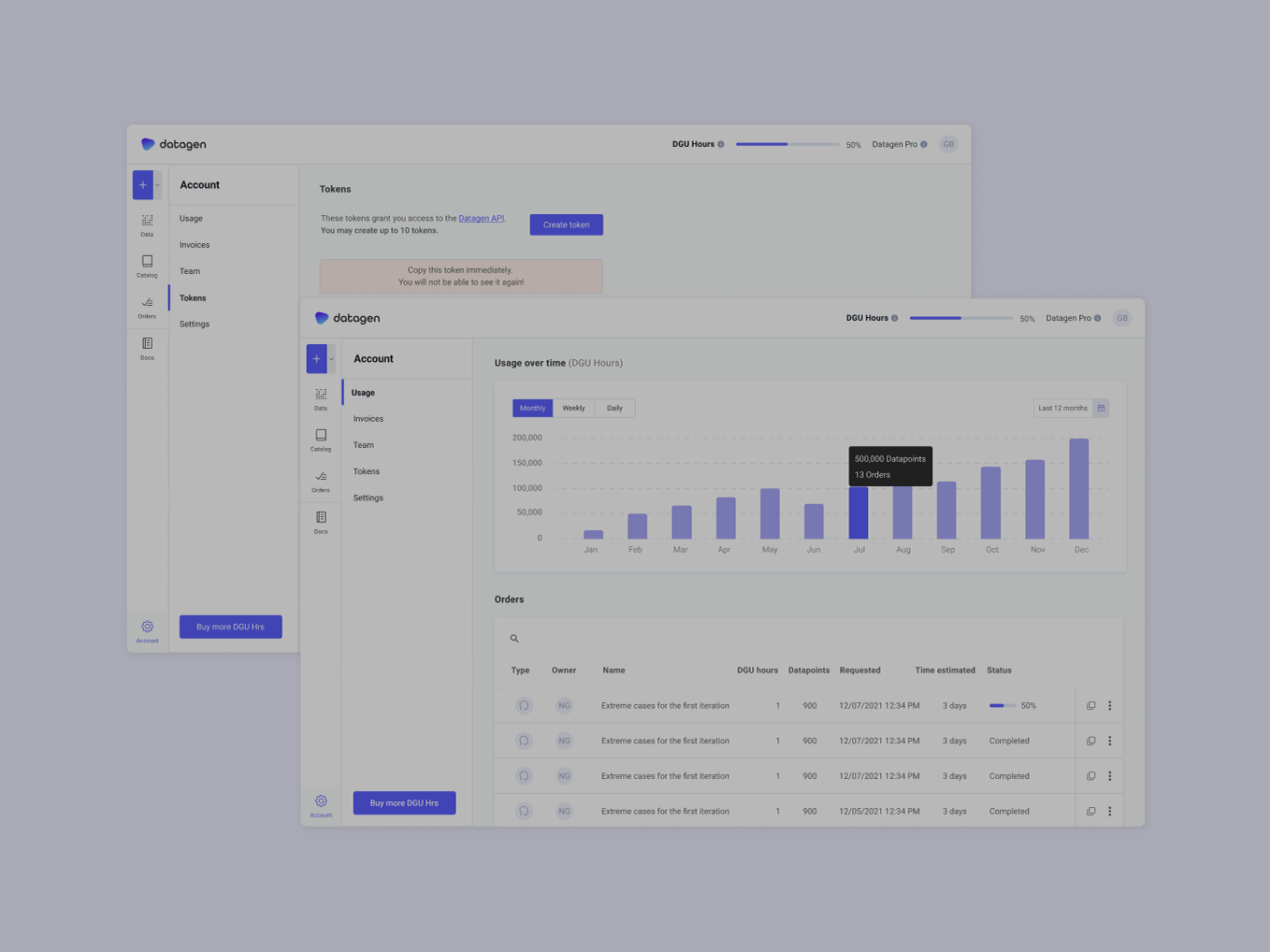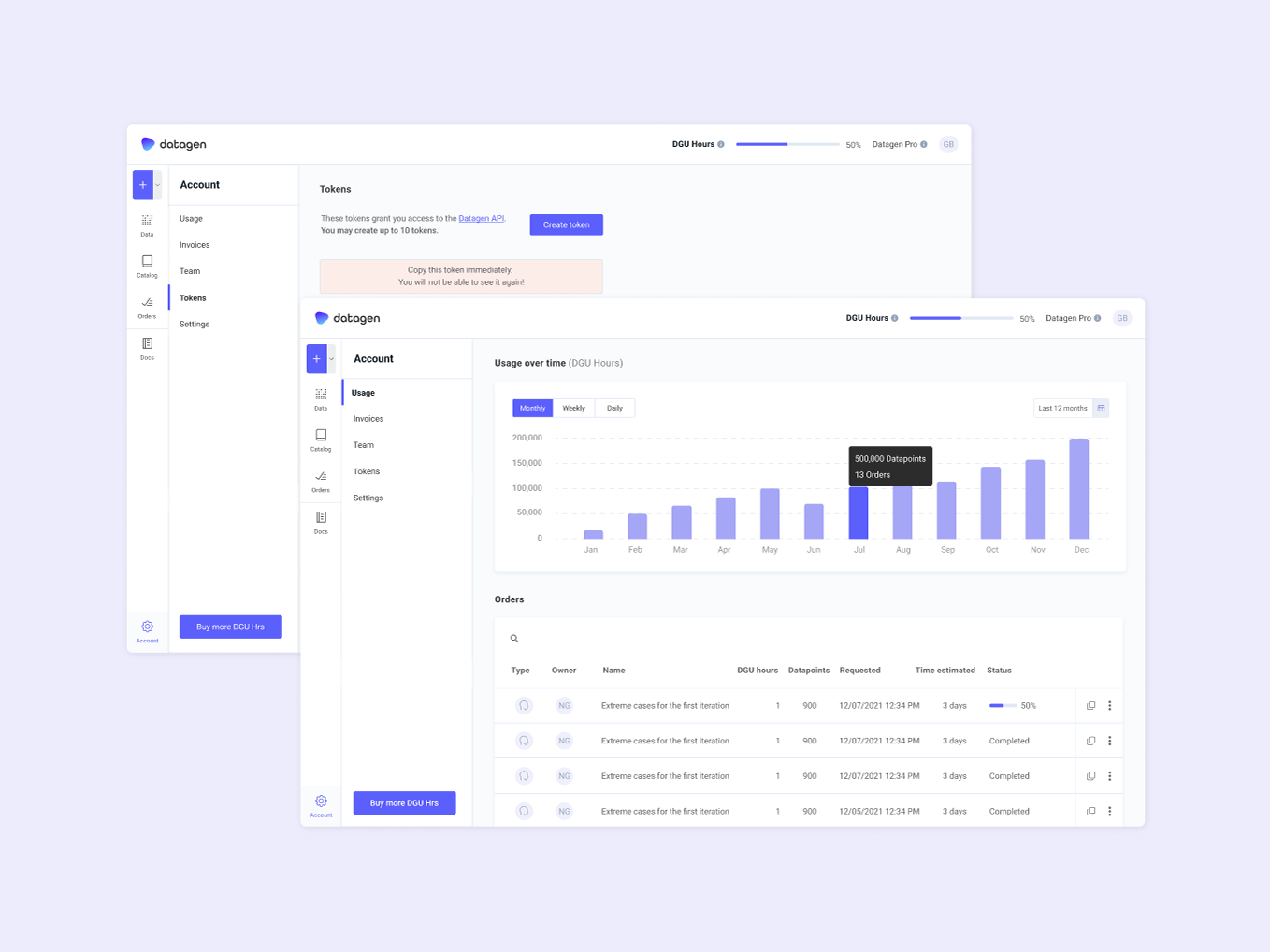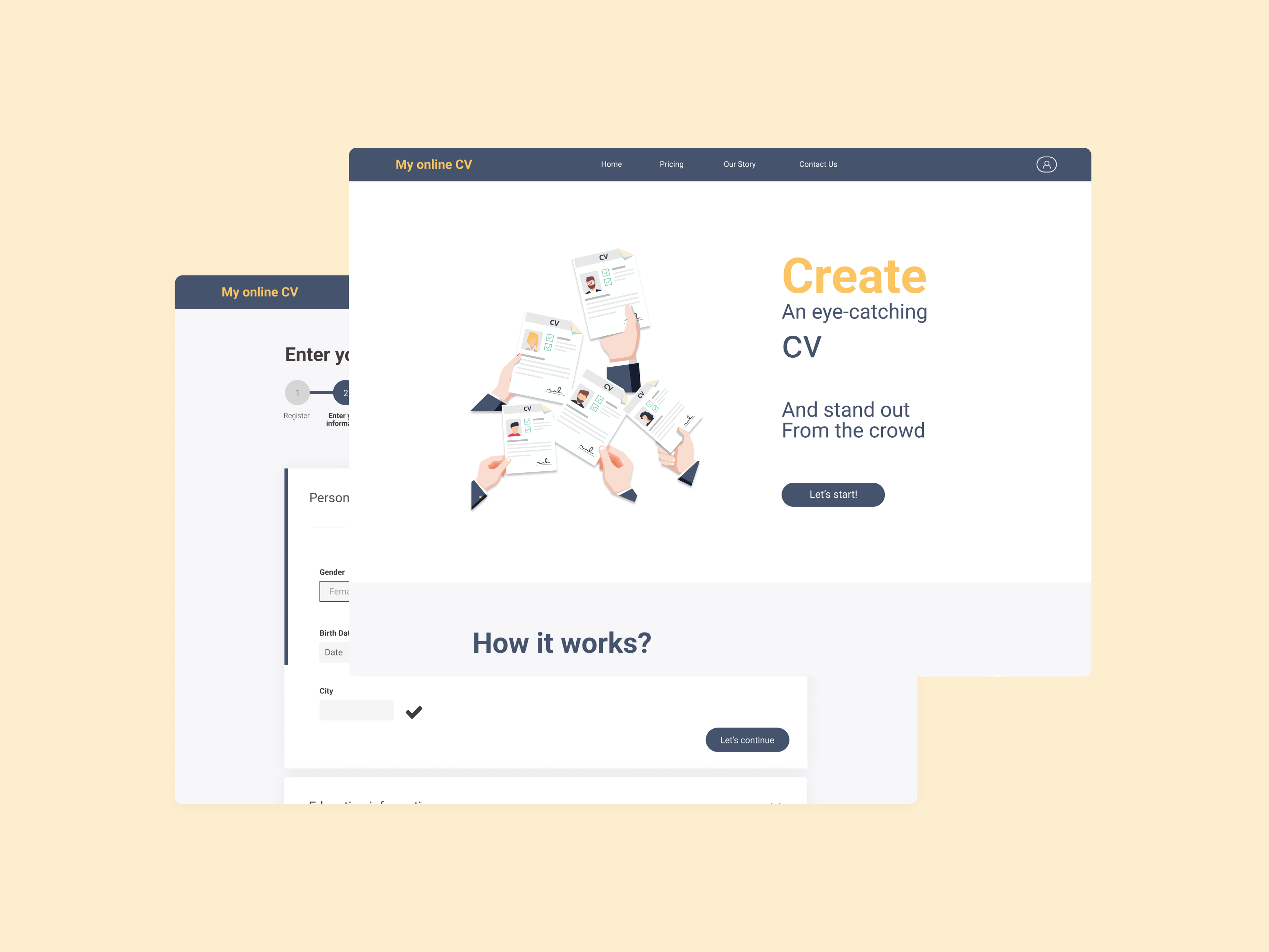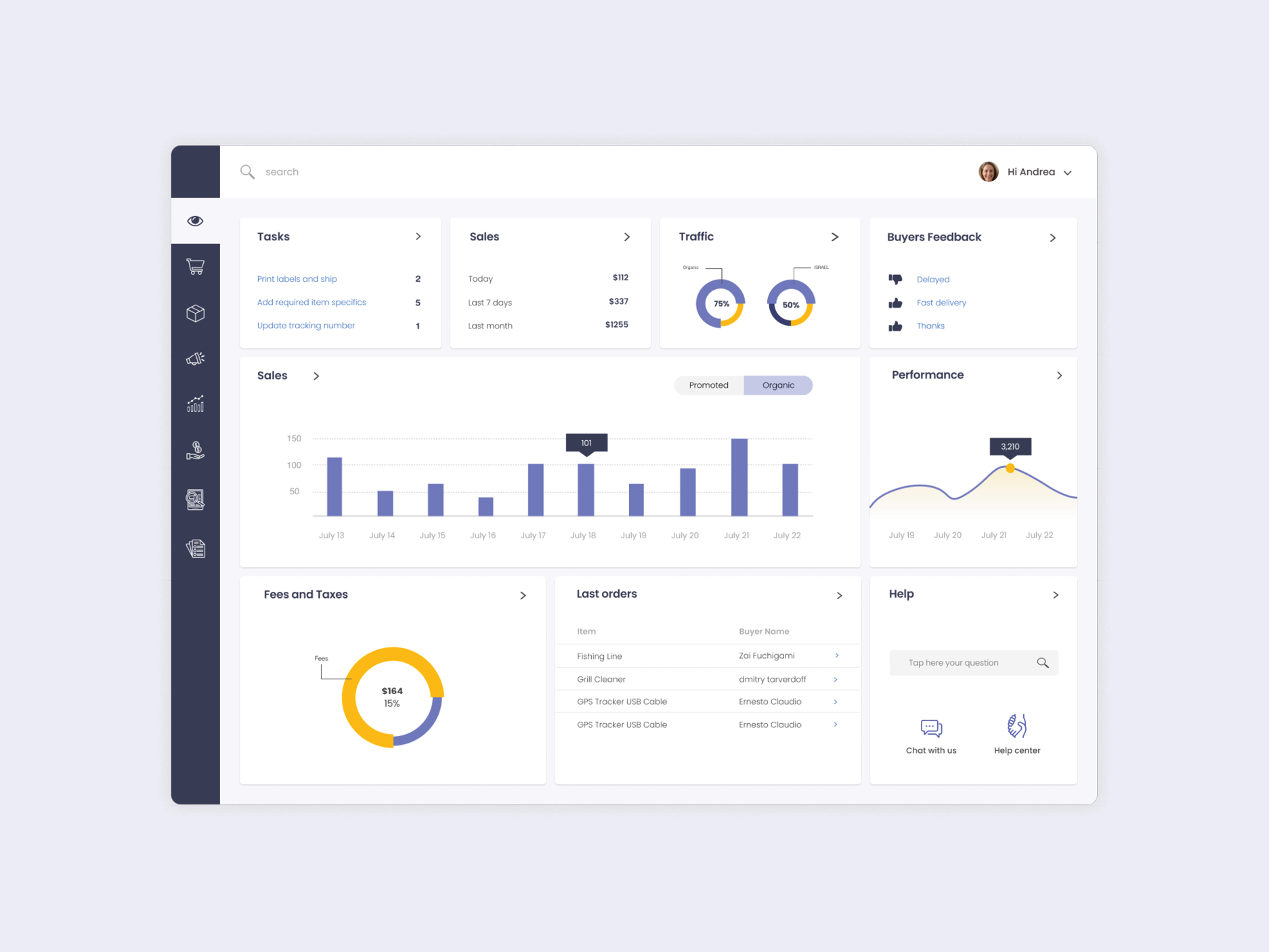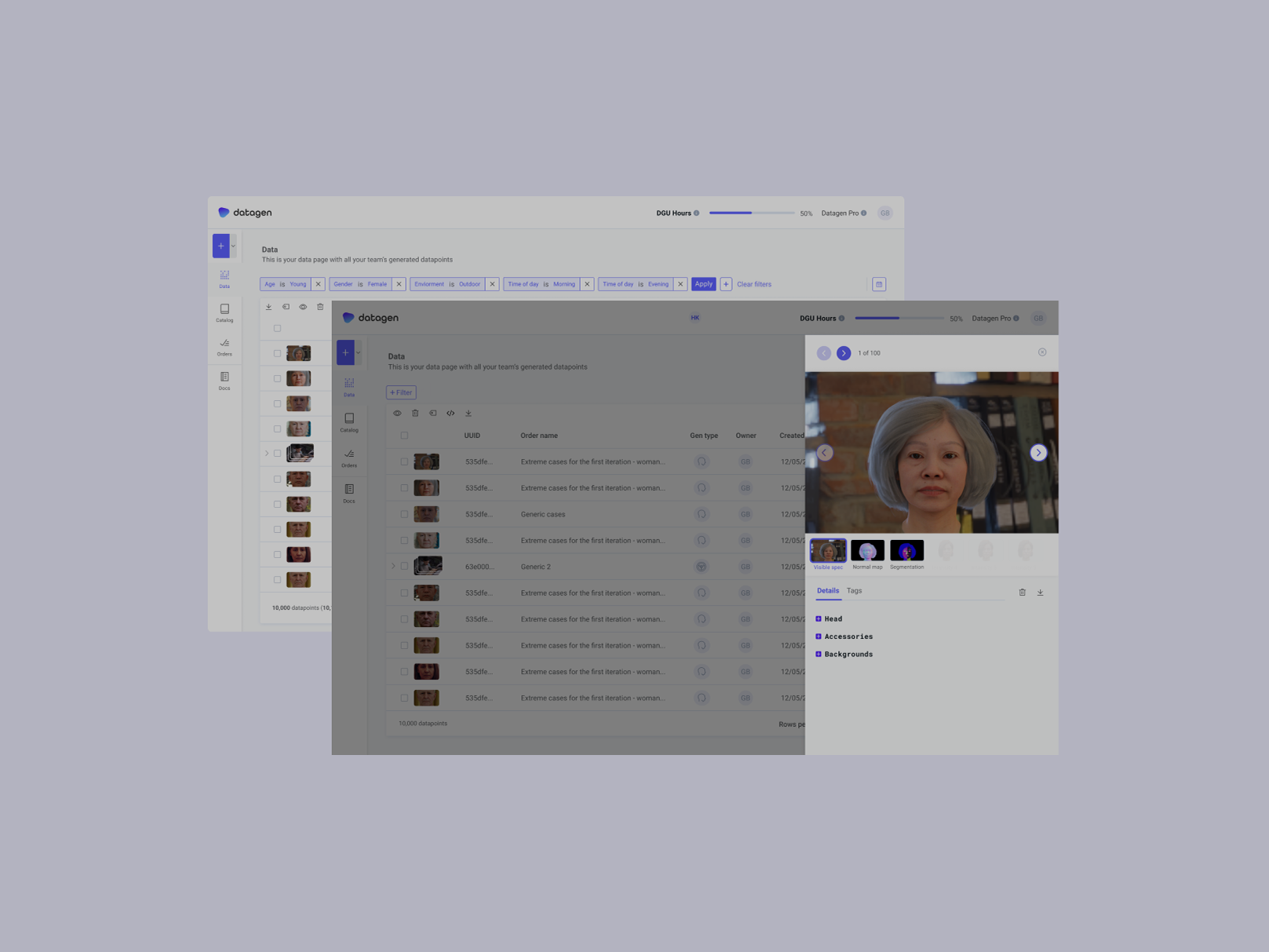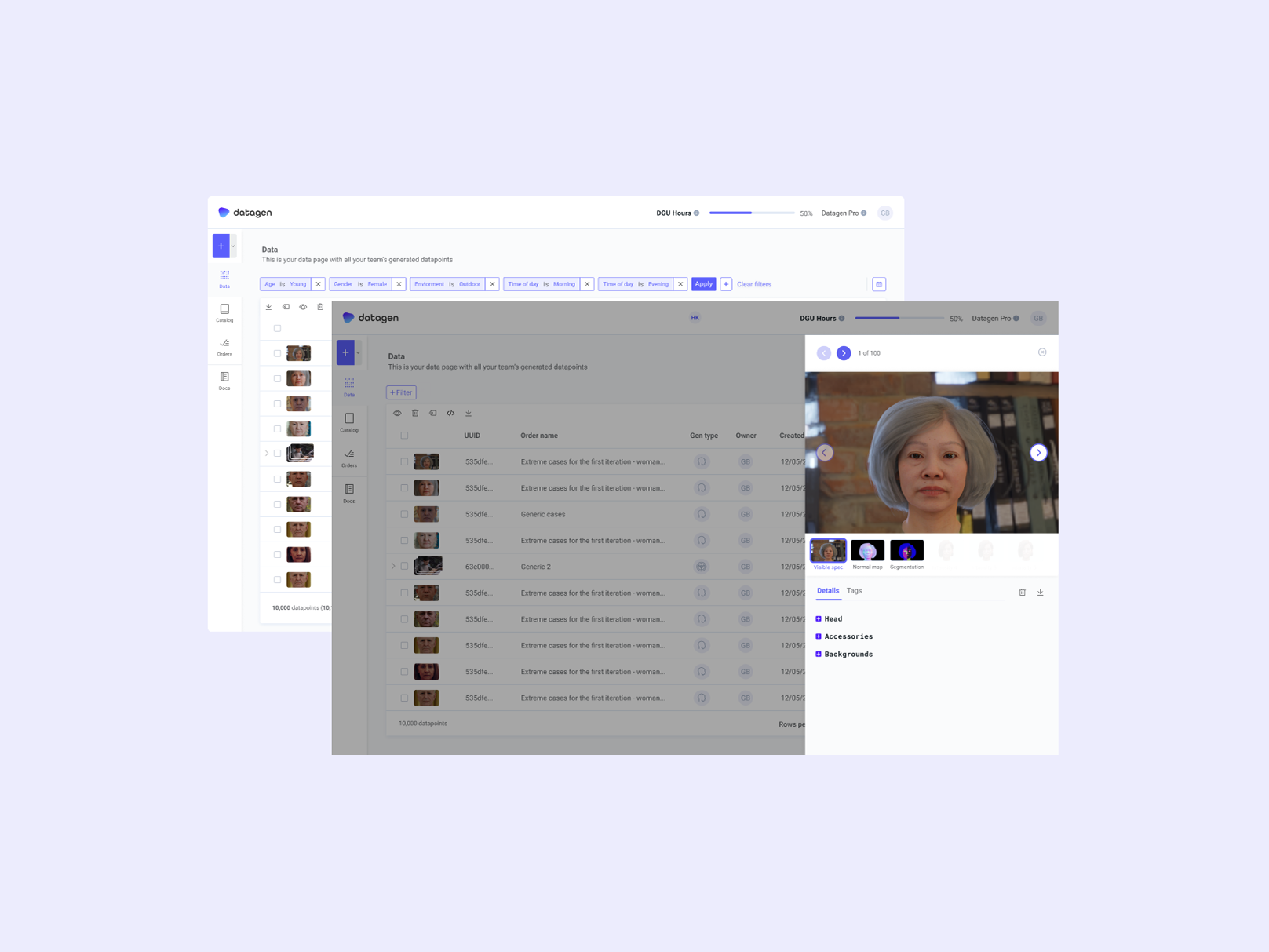Billing & Collection system
Overview
Monto is a startup that makes the process of
billing & collection faster, simple, and automated.
The system is designed to be used by financial departments in mid-size companies, that are responsible for collecting customer payments.
Monto is a startup that makes the process of
billing & collection faster, simple, and automated.
The system is designed to be used by financial departments in mid-size companies, that are responsible for collecting customer payments.
Goal
Our goal was to take a system that has only 1 screen
and design the whole system.
We designed 4 screens for the main users and
another side for the financial team manager
that includes a mobile version.
and design the whole system.
We designed 4 screens for the main users and
another side for the financial team manager
that includes a mobile version.
Role
My role in the team was the Product Designer.
The problem
Today, in spite of all the technological advances around us, the collection work of the financial teams is still done and managed in a very old-fashioned way.
The teams currently maintain Excel and Google Sheets tables (as you can see) for tracking debtors.
All employee KPI follow-up is manual and communication with debtor customers is via phone calls and emails - also manually.
The teams currently maintain Excel and Google Sheets tables (as you can see) for tracking debtors.
All employee KPI follow-up is manual and communication with debtor customers is via phone calls and emails - also manually.
Solution
Monto is replacing all tables and manual work with a system
that automates the process - tables arranged for sorting by different types of debtors,
sending messages to exceed payment thresholds automatically,
Once the invoice is created - it is automatically sent to the customer
and begins the automatic collection process until it is paid.
that automates the process - tables arranged for sorting by different types of debtors,
sending messages to exceed payment thresholds automatically,
Once the invoice is created - it is automatically sent to the customer
and begins the automatic collection process until it is paid.
Challenges
1. A system with lots of data and tables.
2. There are all sorts of micro-moments that you have to really get into
the head of the collection man to understand them.
3. There is a lot of information.
It is necessary to prioritize and present truly relevant information.
Each screen should reveal which information the most.
2. There are all sorts of micro-moments that you have to really get into
the head of the collection man to understand them.
3. There is a lot of information.
It is necessary to prioritize and present truly relevant information.
Each screen should reveal which information the most.
Research
Our research mainly included user interviews.
We divided the interviews into two:
Employee and team manager.
We divided the interviews into two:
Employee and team manager.
During the employees' interviews, we realized that what bothers them the most
is that they have to chase customers, call them, send them emails -
in fact, they said that the collection becomes personal
and brings emotions on both sides.
is that they have to chase customers, call them, send them emails -
in fact, they said that the collection becomes personal
and brings emotions on both sides.
Employees Quotes:
"I'm fed up of fighting with people on the phone"
"I'm sick of chasing people"
When we interviewed the team manager, another problem arose -
there is no real follow-up ability and certainly not automatic.
Thus the manager does not have real-time information about the team's KPI status.
Personas
Flow
Sketches
Wireframes
Billing screen
In this screen, there are all the invoices that are in process.
The collection person needs a quick overview of the invoice,
and to do it easily there is an option to open a quick overview
by clicking on the invoice number.
2 modes: opened and closed
The collection person needs a quick overview of the invoice,
and to do it easily there is an option to open a quick overview
by clicking on the invoice number.
2 modes: opened and closed
Tasks screen
When an invoice is on the billing screen due to an invoice problem,
a task is automatically created on the task screen
where the collection person can open a small window by clicking on the invoice
and complete the task without leaving the screen.
We did this after interviewing users.
The task takes a short time to complete, So we decided to have it on the same screen.
a task is automatically created on the task screen
where the collection person can open a small window by clicking on the invoice
and complete the task without leaving the screen.
We did this after interviewing users.
The task takes a short time to complete, So we decided to have it on the same screen.
Collection screen
The collection process begins in this table of all invoices
that have passed the billing screen and have been sent to the client.
it was crucial that the email option will be very accessible,
so I put the button in a prominent place.
we also added a feature that allows marking multiple invoices
and sending them an email in 1 click.
In addition, we have added pre-made email template options
because the format is often the same, and it can save a lot of time.
that have passed the billing screen and have been sent to the client.
it was crucial that the email option will be very accessible,
so I put the button in a prominent place.
we also added a feature that allows marking multiple invoices
and sending them an email in 1 click.
In addition, we have added pre-made email template options
because the format is often the same, and it can save a lot of time.
Clients screen
We were asked to design a screen that would display
all of the client's affairs.
It will contain all the information about the client.
We decided to create a "customer card" that contains all
the customer's communication details, three relevant metrics,
and an access window to all the details.
all of the client's affairs.
It will contain all the information about the client.
We decided to create a "customer card" that contains all
the customer's communication details, three relevant metrics,
and an access window to all the details.
Manager screen
We thought the most basic thing was missing in the system:
A manager end with all the team's performance indicators.
We analyzed what would be most important to him,
and came up with three things:
everyone's collection progress, employee collections,
and urgent invoices that need management's attention.
We analyzed what would be most important to him,
and came up with three things:
everyone's collection progress, employee collections,
and urgent invoices that need management's attention.